HRMS Haryana: इस पृष्ठ पर एचआरएमएस हरियाणा पोर्टल के बारे में सभी विवरण देखें, कैसे लॉगिन करें और विभिन्न सेवाओं जैसे छुट्टी, टूर लोन इत्यादि के लिए आवेदन करें। वेतन पर्ची कैसे डाउनलोड करें, सेवा पुस्तिका देखें, छुट्टी शेष राशि की जांच करें।
अगर आप इन सवालों के जवाब ढूंढ रहे हैं तो आप इस लेख को पढ़ना जारी रख सकते हैं। हम हरियाणा सरकार के कर्मचारियों के लिए विकसित एचआरएमएस पोर्टल के बारे में सभी महत्वपूर्ण जानकारी प्रदान करेंगे।
HRMS हरियाणा क्या है?
HRMS Haryana, हरियाणा राज्य में कार्यरत सरकारी कर्मचारियों के लिए राष्ट्रीय सूचना विज्ञान केंद्र की सहायता से हरियाणा सरकार द्वारा विकसित एक ऑनलाइन पोर्टल है। हरियाणा सरकार ने इस पोर्टल को पूरे राज्य में एक उचित मानव संसाधन प्रबंधन प्रणाली को लागू करने के लिए विकसित किया है।
हरियाणा में मानव संसाधन प्रबंधन के डिजिटलीकरण के कारण सरकार की दक्षता में काफी सुधार हुआ है। ऑनलाइन एचआरएमएस प्रणाली के कारण विभाग के सभी कार्य जिनमें बहुत समय लगता था, अब बहुत अधिक कुशल हैं।
यह विभिन्न कार्यों को पूरा करने के लिए एक उचित प्रक्रिया स्थापित करने में भी मदद करता है जहां कार्य की निगरानी रिपोर्टिंग अधिकारी द्वारा की जाएगी।
HRMS Haryana उद्देश्य
हरियाणा एचआरएमएस प्रणाली को विकसित करने का मुख्य उद्देश्य राज्य भर में उचित मानव संसाधन से संबंधित बुनियादी ढांचा प्रदान करना है ताकि सभी कर्मचारियों के काम को एक केंद्रीकृत डेटाबेस में दर्ज किया जा सके। उद्देश्य के बारे में मुख्य बिंदुओं का उल्लेख नीचे किया गया है।
- हरियाणा राज्य में सभी कर्मचारियों के लिए एक उचित मानव संसाधन प्रबंधन प्रणाली प्रदान करना।
- एक आसान और कुशल एचआरएमएस पोर्टल प्रदान करने के लिए
- उचित पारदर्शिता, दक्षता और अत्याधुनिक तकनीक प्रदान करना।
- एकल डेटाबेस सिस्टम में कर्मचारी सेवा पुस्तिका की रिपोर्ट करने के लिए
- एक उचित गलत रिपोर्टिंग प्रणाली बनाना ताकि सभी रिपोर्ट वास्तविक समय के आधार पर उपलब्ध हो सकें।
फायदा
इस मानव संसाधन प्रबंधन प्रणाली को लागू करने के बाद कर्मचारियों और विभागों को काफी लाभ मिल रहा है। कुछ लाभों का उल्लेख नीचे किया गया है। कृपया एक नज़र डालें।
- हरियाणा एचआरएमएस पोर्टल अपने कर्मचारियों को बहुत सारी सेवाएं प्रदान करता है।
- अब कर्मचारी पोर्टल के माध्यम से ऑनलाइन छुट्टी, स्थानांतरण, ऋण और अन्य सुविधाओं के लिए आसानी से आवेदन कर सकते हैं।
- एचआरएमएस पोर्टल एक पारदर्शी प्रणाली विकसित करने के उद्देश्य को पूरा करता है जहां हर चीज की निगरानी की जा सके।
- यह विभिन्न सरकारी विभागों की समग्र दक्षता में सुधार करने में भी मदद करता है।
- एचआरएमएस पोर्टल पर उपलब्ध एमआईएस रिपोर्ट की मदद से प्रमोशन ट्रांसफर और मूल्यांकन के फैसले लिए जा सकते हैं।
HRMS Haryana Summary
| विवरण | सारांश |
|---|---|
| पोर्टल का नाम | मानव संसाधन प्रबंधन प्रणाली, हरियाणा सरकार |
| के रूप में भी जाना जाता है | एचआरएमएस हरियाणा |
| द्वारा विकसित | राष्ट्रीय सूचना विज्ञान केंद्र, हरियाणा |
| के लिए विकसित | हरियाणा सरकार के कर्मचारी |
| उद्देश्य | मानव संसाधन प्रबंधन प्रणाली प्रदान करने के लिए |
| आधिकारिक वेबसाइट | https://hrmshry.nic.in/ |
सेवाएं
इस पोर्टल द्वारा कई महत्वपूर्ण सेवाएं प्रदान की जाती हैं। सभी सरकारी कर्मचारी लॉग इन कर इन सेवाओं का उपयोग कर सकते हैं। HRMS Hry पोर्टल पर उपलब्ध कुछ महत्वपूर्ण सेवाओं की सूची नीचे दी गई है। कृपया एक नज़र डालें।
- पूरी सर्विस बुक देखें
- तनख्वाह का विवरण
- वार्षिक वेतन विवरण
- जीपीएफ बैलेंस
- पेंशन कैलकुलेटर
- जैव डाटा
- लेट सीएस न्यूज।
- ऑनलाइन छुट्टी लागू करें
एचआरएमएस हरियाणा लॉगिन प्रक्रिया
किसी भी सेवा का उपयोग करने के लिए कर्मचारी अपने लॉगिन क्रेडेंशियल का उपयोग करके पोर्टल पर लॉग इन कर सकते हैं। लॉगिन प्रक्रिया नीचे दी गई है। कृपया एक नज़र डालें।
चरण 1: सबसे पहले आधिकारिक वेबसाइट hrmshry.nic.in खोलें
चरण 2: आधिकारिक वेबसाइट पर होम पेज के बाईं ओर एक लॉगिन फॉर्म दिया गया है (जैसा कि नीचे दिखाया गया है)।
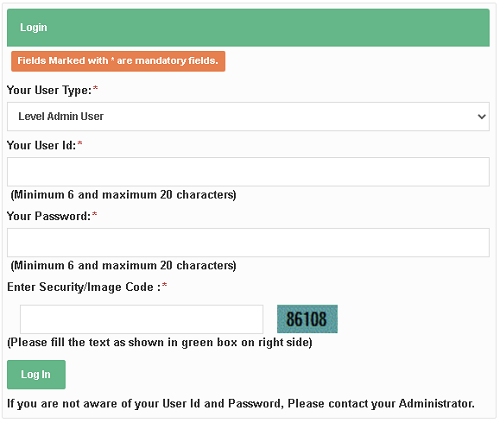
चरण 3: इस लॉगिन फॉर्म पर कृपया नीचे दिए गए विवरण दर्ज करें।
- उपयोगकर्ता प्रकार – उपयोगकर्ता प्रकार का चयन करें जैसे लेवल एडमिन यूजर, चेकर, मार्कर, डिपार्टमेंट एडमिन यूजर
- यूज़र आईडी
- कुंजिका
- सुरक्षा कोड
चरण 4: सभी विवरण दर्ज करने के बाद लॉगिन बटन दबाएं। अब आपने पोर्टल पर सफलतापूर्वक लॉग इन कर लिया है और उपलब्ध सेवाओं का उपयोग शुरू कर सकते हैं।
नोट: यदि आप अपना यूजर आईडी और पासवर्ड नहीं जानते हैं तो कृपया अपने विभाग व्यवस्थापक से संपर्क करें।
सुपर एडमिन लॉगिन प्रक्रिया
सुपर एडमिन को लॉगिन के बाद एक अलग लॉगिन लिंक और एक अलग इंटरफ़ेस मिलेगा। सुपर एडमिन के रूप में लॉग इन करने के लिए आप नीचे दी गई प्रक्रिया की जांच कर सकते हैं।
चरण 1: आधिकारिक वेबसाइट hrmshry.nic.in खोलें।
चरण 2: अब आधिकारिक वेबसाइट के शीर्ष दाईं ओर दिए गए सुपर व्यवस्थापक लॉगिन लिंक पर क्लिक करें।
चरण 3: सुपर एडमिन लॉगिन लिंक पर क्लिक करने के बाद स्क्रीन पर एक नई लॉगिन विंडो दिखाई देगी (जैसा कि नीचे दिखाया गया है)।
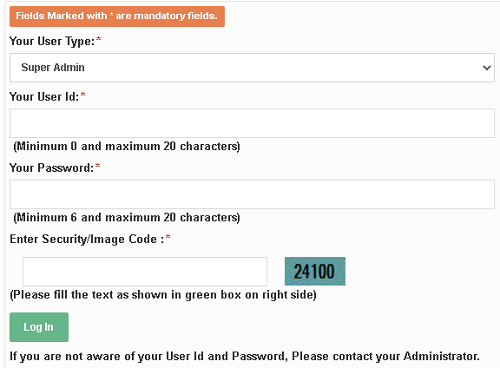
चरण 4: अब उपयोगकर्ता प्रकार को सुपर व्यवस्थापक या रिपोर्ट व्यवस्थापक के रूप में चुनें और उपयोगकर्ता आईडी पासवर्ड और सुरक्षा कोड दर्ज करें। इसके बाद लॉगइन बटन पर क्लिक करें। अब आप सुपर एडमिन डैशबोर्ड पेज पर हैं।
सुपर एडमिन सेवाएं
सुपर एडमिन आप सुपर एडमिन डैशबोर्ड पेज पर लॉग इन करने के बाद नीचे दी गई सेवाओं का उपयोग शुरू कर सकते हैं।
- कर्मचारी निर्देशिका
- कर्मचारी का मूल विवरण
- कर्मचारी की पूरी सेवा पुस्तिका
- एसीआर प्राप्त / अनुपलब्ध
- कर्मचारी आयु (विस्तार उद्देश्य के लिए)
- सेवानिवृत्ति देय
- पोस्टवाइज स्वीकृत और रिक्ति की स्थिति
- कार्यालयवार स्वीकृत और रिक्ति की स्थिति
- एसीआर लंबित
HRMS Hry पोर्टल पर PPP के साथ फैमिली आईडी कैसे मैप करें?
सरकारी कर्मचारी एचआरएमएस पोर्टल के माध्यम से अपनी फैमिली आईडी मैप कर सकते हैं। आप केवल Checker लॉगिन विकल्प के माध्यम से परिवार आईडी को मैप कर सकते हैं। कृपया नीचे दिए गए पूर्ण चरणों की जाँच करें।
चरण 1: आधिकारिक वेबसाइट खोलें ।
चरण 2: अब पोर्टल पर Checker लॉगिन का चयन करके और अपना यूजर आईडी और पासवर्ड दर्ज करके लॉगिन करें।
चरण 3: आप अपना कर्मचारी डैशबोर्ड देखेंगे। अब पर्सनल प्रोफाइल मेन्यू ऑप्शन के तहत स्थित “ Map Family ID with PPP ” लिंक पर क्लिक करें ।
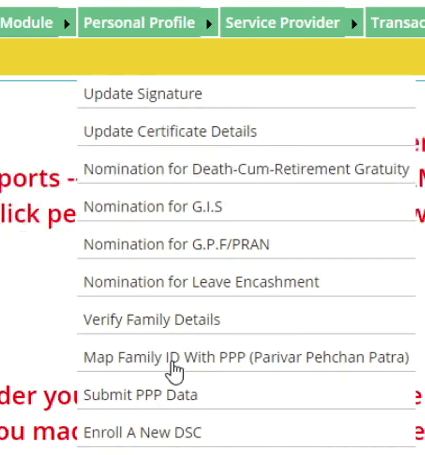
चरण 4: स्क्रीन पर एक नया पेज दिखाई देगा जहां आप दिए गए खोज फ़ॉर्म के माध्यम से या कर्मचारी आईडी दर्ज करके कर्मचारियों की खोज कर सकते हैं।
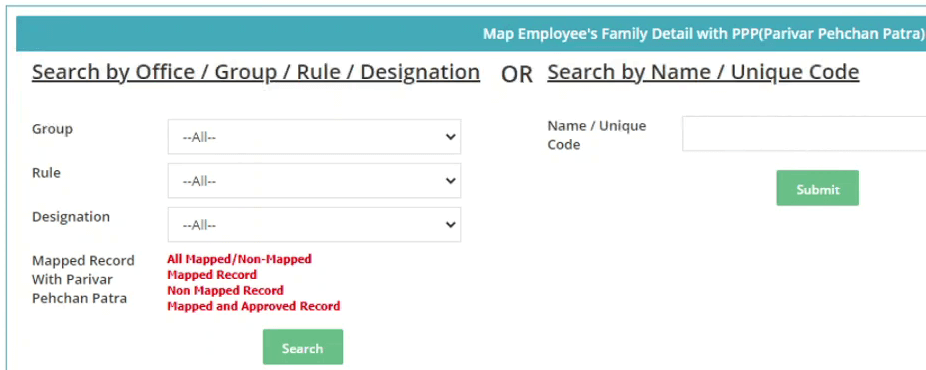
चरण 5: ओटीपी की पुष्टि के बाद, आपको एक फैमिली आईडी मैपिंग पेज दिखाई देगा जहां आप MAP Family Member लिंक पर क्लिक करके फैमिली आईडी को मैप कर सकते हैं ।
उपरोक्त विधि का उपयोग करके आप पीपीपी आईडी के साथ कर्मचारी परिवार आईडी को आसानी से मैप कर सकते हैं।
इस प्रक्रिया को पूरा करने के बाद आप Checker लॉगइन के जरिए पीपीपी डेटा को वेरिफाई और सबमिट कर सकते हैं। इसके लिए आपको Submit PPP Data लिंक पर क्लिक करना होगा । इसके बाद बाकी की प्रक्रिया को पूरा करें।
मोबाइल ऐप डाउनलोड करें
एक मोबाइल ऐप भी उपलब्ध है जो उसी प्रकार की कार्यक्षमता प्रदान करता है जो यह HRMS Hry पोर्टल करता है। आप आधिकारिक पोर्टल से मोबाइल ऐप डाउनलोड कर सकते हैं। कृपया मोबाइल ऐप डाउनलोड करने के लिए नीचे दिए गए चरणों की जांच करें।
चरण 1: सबसे पहले आधिकारिक वेबसाइट खोलें।
चरण 2: आधिकारिक वेबसाइट पर आपको दाईं ओर एक मोबाइल ऐप लिंक दिखाई देगा। अब मोबाइल एप डाउनलोड लिंक पर क्लिक करें। आपको Google Play मोबाइल ऐप लिंक पर रीडायरेक्ट कर दिया जाएगा। अब अपने मोबाइल में एंड्रॉइड ऐप डाउनलोड करने के लिए इंस्टॉल बटन पर क्लिक करें।
अपने स्मार्टफोन में मोबाइल ऐप इंस्टॉल करने के बाद आप मोबाइल ऐप पर लॉग इन कर सकते हैं और सभी सेवाओं का उपयोग शुरू कर सकते हैं।
नोट: आप लॉग इन करने के लिए मोबाइल ऐप में अपनी इंट्रा-हरियाणा / कर्मचारी सहायक वेबसाइट यूजर आईडी और पासवर्ड का उपयोग कर सकते हैं। मोबाइल ऐप लिंक सही ढंग से काम नहीं कर रहा है और विभाग द्वारा जल्द से जल्द ठीक किया जाएगा।
हेल्पलाइन नंबर
यदि किसी कर्मचारी को एचआरएमएस पोर्टल का उपयोग करते समय किसी भी प्रकार की कठिनाई का सामना करना पड़ रहा है तो वे हेल्पडेस्क हरियाणा पोर्टल से मदद ले सकते हैं । यदि आप हेल्पडेस्क हरियाणा पोर्टल लिंक पर क्लिक करते हैं तो स्क्रीन पर एक नई विंडो दिखाई देगी (जैसा कि नीचे दिखाया गया है)।
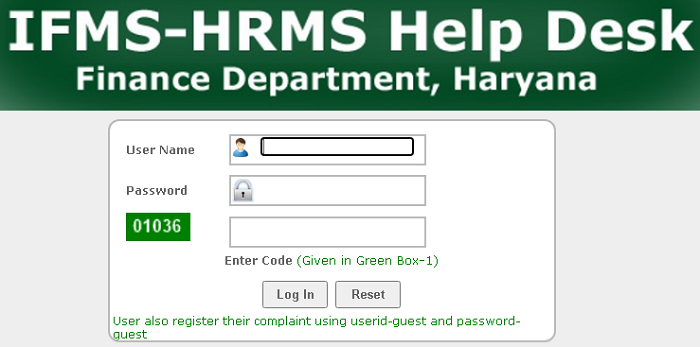
अब आप IFMS HRMS हेल्प डेस्क लॉगिन स्क्रीन पर हैं। पोर्टल पर लॉग इन करने के लिए अपने एचआरएमएस हरियाणा लॉगिन आईडी और पासवर्ड का उपयोग करें और संबंधित विभाग को अपनी शिकायत दर्ज कराएं।
नोट: अब हरियाणा सरकार ने एक नया एचआरएमएस पोर्टल इंट्रा हरियाणा लॉन्च किया है । यह पोर्टल पिछले एचआरएमएस सिस्टम की तुलना में अधिक सक्षम, कुशल और तेज है। कर्मचारी अब नए पोर्टल पर अपनी सर्विस बुक, बायो डाटा, जीपीएफ स्टेटमेंट, सैलरी स्टेटमेंट, सैलरी स्लिप आदि देख सकते हैं। कर्मचारी नए इंट्रा हरियाणा पोर्टल के लिए ऑनलाइन छुट्टी और दौरे के लिए भी आवेदन कर सकते हैं ।
पूछे जाने वाले प्रश्न
क्या हरियाणा एचआरएमएस पोर्टल सभी कर्मचारियों के लिए उपलब्ध है?
हरियाणा एचआरएमएस पोर्टल केवल हरियाणा राज्य के सरकारी कर्मचारियों के लिए बनाया गया है। निजी कर्मचारी पोर्टल पर लॉग इन नहीं कर सकेंगे
क्या हम एचआरएमएस पोर्टल पर छुट्टी के लिए आवेदन कर सकते हैं?
हां, एचआरएमएस हरियाणा पोर्टल पर ऑनलाइन अवकाश एवं यात्रा आवेदन की सुविधा उपलब्ध है। लेकिन अब हरियाणा सरकार ने अपने कर्मचारियों के मानव संसाधन कार्यों के प्रबंधन के लिए नया इंट्रा हरियाणा पोर्टल लॉन्च किया है । अतः सभी कर्मचारियों से अनुरोध है कि नए इंट्रा हरियाणा पोर्टल पर ऑनलाइन अवकाश एवं भ्रमण के लिए आवेदन करें।
क्या कोई मोबाइल ऐप उपलब्ध है?
हरियाणा सरकार ने एक कर्मचारी सहायक मोबाइल ऐप लॉन्च किया है , लेकिन वर्तमान में, मोबाइल ऐप काम नहीं कर रहा है। कृपया आधिकारिक वेबसाइट देखें कि मोबाइल ऐप का डाउनलोड लिंक काम कर रहा है या नहीं।
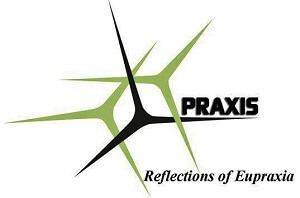
cettest.org पर Editorial Staff एक भर्ती एजेंसी Praxis Consultants के विशेषज्ञों की एक टीम है। प्रतिष्ठित और बहुराष्ट्रीय कंपनियों के लिए वित्त, बैंकिंग, विनिर्माण, मीडिया, आदि उद्योगों में 10+ वर्षों का भर्ती अनुभव होने के कारण हम एक आसान प्रारूप में उपयोगकर्ताओं के साथ उपयोगी जानकारी साझा करते हैं।. About Us LinkedIn Facebook Website
