SSMMS Telangana portal of TSMDC. Check all details about the Telangana sand booking portal, How to book sand online? How to register vehicles and all other important details in this post.
After reading this post completely you will get all details about how to book sand through the Telangana sand portal, How to track sand orders, how to apply for bulk sand orders online, etc
What is the SSMMS portal?
Sand Sale Management and Monitoring System, commonly known as SSMMS is an online portal developed by the Telangana state mineral development corporation (TSMDC) for the effective and transparent sale of sand and to providing an order tracking facility to all customers.

Now after launching this portal all citizens can book sand online through this portal without visiting the physical office of the TSMDC sand. It’s a great initiative by the Telangana government and digitizing the sand sale will provide a hassle-free and fast service in Telangana state.
Why SSMMS portal developed?
The primary objective to launch the SSMMS sand portal is to provide a transparent and fast digital platform for the sand sale and monitoring in Telangana state. Sand sale management and monitoring system has achieved almost all objectives after its launching and currently providing easy and faster doorstep services online which ultimately helps the common citizens.
Benefits
There are many benefits associated with this online sand sale platform.
Benefits to common citizens:
- Now all citizens can take the benefit of a digital platform and access all the services through the internet.
- Previously everyone used to visit the TSMDC office for the booking of the sand. Now we can easily book a sand order online by using our smartphone.
- It is also helping the government to stop the illegal sale of sand in Telangana and ultimately increasing the government’s revenue.
- Customers can easily check the order status online.
- Availability of the stock at any stockyard is available online on this portal.
- By stopping the illegal activities in rivers now it is also helping the environment.
- The quality of the sand sold by the government is also better.
- Government sand price is also the cheapest. Now people can get good quality sand at the cheapest price.
Benefits to government:
- Now government employees can easily track all sand orders online through the SSMMS online booking platform.
- Approval and tracking are very easy now with the help of the digital platform.
- Now employees can easily share all important information through this portal such as stock availability at any stockyard, Delivery related confirmation, etc.
Current statistics:
| Stockyards | 668 |
|---|---|
| Available Quantity (Cu M) | 139,986.85 |
| Booked Quantity (Cu M) | 62,827,676.43 |
| Delivered Quantity (Cu M) | 60,838,529.22 |
Summary
| Particulars | Summary |
|---|---|
| Name of the portal | Sand Sale Management & Monitoring System (SSMMS) |
| Department | Department of Industries & Commerce |
| Developed by | Telangana State Mineral Development Corporation (TSMDC) |
| Beneficiary | Citizens of Telangana state |
| Objective | To provide a hassle-free, transparent, and effective sand sale solution |
| Helpline Number | 040-23323150 |
| Official website | sand.telangana.gov.in |
| Administrator website | tsmdc.telangana.gov.in |
SSMMS sand portal Features and services
After launching the portal all people can avail various services in online mode. Please have a look at the different features and the services offered by this portal.
- Online registration on the website
- Online vehicle registration
- Checking the status of the customer and vehicle registration
- Tracking of the online orders
- Tracking of the interstate orders
- Online sand booking facility
- Bulk sand booking facility
- Daily update about any kind of issues or information
- List of blocked vehicles
- The option of the department employee login
- Daily update about the number of stockyards and stock quantity
- GPS Tracking
Online booking process?
Online sand booking in Telangana is a very easy process now and can be completed by following the below-given steps.
- Customer registration on the website
- Registration of the vehicle
- Book sand online
- Wait for the order approval
- Online payment and delivery
These are the five simple steps for the Telangana sand booking. Let’s have a look at the detailed information related to each step given above.
1#-Customer registration
This is the first step for the online sand booking and customers must have the below information ready for registration.
- A valid and working mobile number
- Aadhar card details
- A working email id
Now you may proceed with the customer registration. Please check the below-given steps.
Step#1: Open the official website at sand.telangana.gov.in

Step#2: Now on the main page click on the Customer registration link

Step#3: On the next page customer will have to do mobile verification. Enter your mobile number and click on the Send OTP button. You will get a password on your mobile number. Enter this password in the given space.

Step#4: After the mobile verification process a new registration page will open where the customer can complete the online registration by providing all required information. Please check the below image for your reference.

On this page, you can provide all asked details which we are also sharing below.
- District, Village, Mandal, Street, House No, Pincode
- Personal Email Id
- Aadhaar Number
- Enter a password and re-enter again in the next row.
- Select the terms & conditions check box and click on the Register button
After the registration, you will have your User Id and password which you can use to log in to the portal.
2#-Vehicle Registration process
The vehicle registration process is also similar to customer registration.
Information/ Documents required for the Vehicle registration:
- You must have your Vehicle RC for entering details in the vehicle registration form.
- A clear copy of the RC before starting the Vehicle registration. A copy of the RC will be uploaded to the portal.
- RC copy must be in a PDF file format only.
Now please follow the below steps.
Step#1: Go to the official website
Step#2: Now there is a Vehicle registration link under the Registration option in the homepage menu (check the below image). Click on the Vehicle registration link to move to the vehicle registration process.

Step#3: On the next page customers can find an online vehicle registration form where all required information must be submitted carefully (check the below image).

Please fill in all required details in the vehicle registration form which we are also sharing below.
- Vehicle Type
- Vehicle No.
- Owner Name (As written in RC)
- Chassis No.
- Engine No.
- Address (As written in RC)
- Mobile Number
Step#4: After filling in all the asked information Upload the PDF copy of the RC and enter the captcha code in the given space. Finally, click on the Register button to complete the registration of the Vehicle
Vehicle registration updation:
After the vehicle registration, you will have to update your vehicle registration by uploading the vehicle RC copy again on the portal. Vehicle updates can be easily done with the below steps.
Step 1: Open the home page of the official website.
Step 2: From the top menu navigate to Registrations> Vehicle registration updation.

Step 3: On the next page enter your vehicle number, and security code, and hit the “Search” button to search your vehicle.

Step 4: On the next page upload the PDF file of the vehicle RC copy.
Note: Please note that the RC copy must be clear otherwise your vehicle will be banned. It happens if we take a picture of the RC from a mobile phone. For a clear copy, You are advised to scan the RC from a scanner and convert it into a pdf file.
3#-Place a Sand order online
After completing the customer registration and vehicle registration part customers can start the online sand booking process. To book the sand online customers can log in on the official portal. Please check the steps given below for sand booking ts.
Step#1: Open the official website.
Step#2: On the home page an Online Sand Booking link is given on the right sidebar. Please click on this link to start the sand booking process.

Step#3: Customers will be prompted to a new login page. Login by using your login credentials which you got at the time of the customer registration process.

Step#4: After successful login, customers will see a booking page where different types of booking-related information must be provided.
Step#5: Provide all information related to your order and submit the application.
4#-Wait for the order approval
After sending an application for the sand booking Telangana, it will be verified by the TS MDC staff. If everything is fine then your sand order will be approved and you may proceed with the payment
5#-Online Payment and delivery
After the order confirmation, you can complete the sand payment online through the portal.
- After logging in click on my Applications link and check if your order is approved or not.
- If the order is approved then proceed to the online payment option.
- After the payment takes a printout of the fee receipt.
- After that add your registered vehicle to your order for the final delivery of your order.
NOTE: Payment must be done within 10 days after the approval of the order otherwise order will be canceled.
SSMMS Order Tracking
Sometimes customers want to check if the order has been delivered or undelivered or what is the current status of their sand order.
Telangana state’s mineral development corporation has also provided a sand order tracking facility through the official portal. There are different types of order tracking options available which are mentioned below.
- Track your order
- Track your orders with Mobile/ Vehicle
- Inter state track order
- Inter state track order with Mobile/ Vehicle
(i)-Track your order
You can track your order with the below-given steps.
Step 1: Open the homepage of the official website.
Step 2: From the top menu, navigate to Tracking> Track your order.

Step 3: A new page will open where you can easily track your sand order by entering your Order ID and captcha code.

(ii)-Track your orders with mobile/ Vehicle
You may also track your order by using your mobile number or vehicle number
Step 1: Open the official website.
Step 2: Now navigate to “Tracking> Track your orders with Mobile/ Vehicles” from the top menu.

Step 3: On the next page, you can track your order by entering your Mobile Number or Vehicle Number

Step 4: Enter your Mobile No/ Vehicle number, and captcha code, and click the Search button. Tracking status will appear on the screen.
(iii)-Inter state track order
Similarly, customers can track the Interstate sand order.
Step 1: Go to the homepage of the official website.
Step 2: From the top menu, navigate to Tracking> Inter state track order.

Step 3: On the next page Enter your order id and captcha code to track inter-state order.

(iv)-Tracking of Inter state orders with Mobile or Vehicle
Inter-state order tracking can also be done by mobile or vehicle number.
Step 1: Open the official website.
Step 2: Navigate to Tracking> Inter state orders with Mobile/ Vehicle through the top menu.

Step 3: On the new page, you can easily track inter-state orders by entering the Mobile number/ Vehicle Number.

Other important features
Apart from the registration and sand order people can take help of some other important features and information provided on this portal.
Information about Today’s quantity
Customers can find the daily quantity information through the main dashboard. Check the below-given steps to find tsmdc sand details.
Step 1: Open the homepage of the official website.
Step 2: You can find the Today’s quantity link on the right sidebar on the SSMSS portal homepage. Click on this link.

Step 3: On the next page, you will see some information related to the quantity for the current date. Here you will find the below-mentioned information on a daily basis.
- District
- Stockyard
- Quantity information is updated daily multiple times such as 10 AM, 12 PM, 1 PM, 2 PM, 3 PM, 5 PM

SSMMS Latest Update
If you are looking for the latest update regarding anything related to the sand order, you can check that through the homepage.
Step 1: Open the official website.
Step 2: Click on the link “Latest Update” available on the right sidebar.

Step 3: A new page will appear on the screen where you will find important information and updates by the TS MDC officials related to
- Sand order
- Information about the availability of sand
- Stockyard status and release of the stock from any stockyard
- Loading or unloading information at any Stockyard
- Information about any technical issue in the SSMSS portal
- Information on the transporters who are interested in transportation of sand from any stockyard
- Information about the expired orders
- Payment related information or issues

Blocked Vehicles Information
Details about the Blocked Vehicles are also available on the SSMMS sand booking online portal which can be accessed through the homepage.
Step 1: Visit the official Telangana sand portal
Step 2: On the right side, you can find the “Blocked Vehicles” link. Click on this link.

Step 3: On a new page, you will find the information about the blocked vehicles

Department Login
There is a facility available to log in for the concerned department employees of the Telangana Mineral Development Corporation (TSMDC).
Through the department login employees can perform the different official tasks on the portal such as updating the important information on the portal, Approval of the sand orders, registration, bulk orders, etc. Employees can log in by the following steps.
Step 1: Open the official website.
Step 2: Click on the “Department Login” link on the homepage.

Step 3: After clicking on the department login link you will be redirected to a new department login page where you may log in by providing the below details.

- User name
- Password
- Captcha code
Approved weight and road damage charges
Please have a look at the new weight and road damage charges given below.
| Tyre | Quantity (TON) | Road Damage Charges |
|---|---|---|
| 0 | 1.56 | 0 |
| 0 | 3.12 | 0 |
| 0 | 4.68 | 0 |
| 4 | 6.24 | 150 |
| 4 | 7.8 | 150 |
| 6 | 11.5 | 150 |
| 6 | 12.5 | 150 |
| 10 | 19.5 | 200 |
| 12 | 26 | 200 |
| 14 | 32 | 250 |
SSMMS Bulk sand order process
If you have requirements for a large quantity then you may use the Bulk sand order facility. This facility is especially for any big government or private project where a bulk amount of sand is required.
There are different types of bulk sand orders you can apply for. You will have to register separately for all different types of bulk sand orders. Please check below the different types of registration options available on the portal.
- Registration for Govt works
- Registration for Private company/ Firm
- Registration for private individual
- Registration for 2 BHK
- Registration for Irrigation (KLIS works)
- Registration for Rythu Vedikas
We are sharing the bulk sand order process for a Private company / Firm.
Bulk sand order Process for Private company/ Firm
Required documents:
- Building permission letter
- Aadhaar card details of Authorized signatory
- PAN Card
- Company registration copy
- Approved building plan copy
- Application letter on company letterhead
Note: You must be 18 years above to apply for the bulk sand order.
The bulk sand order will be completed in two parts.
- (i)-Registration for the bulk sand order
- (ii)-login and order bulk sand online
(i)-Registration for the bulk sand order:
Please check below the step-by-step process.
Step#1: Open the official website
Step#2: Now click on the “Application for Bulk Sand” link at the bottom of the right sidebar

Step#3: On the next page, you will get two options. Click on the “New User” button to register for bulk sand orders for a private firm.

Note: After the registration, you will have to again visit the same page and click on the Existing user link to log in and place bulk sand order
Step#4: On the next page click on the “Registration for private company/ Firm” link.

Step#5: Now to proceed further you will have to verify your Aadhaar Number. Enter your Aadhaar Number and click on the “Send OTP” button.

Step#6: On the next page enter the OTP you receive on the Aadhaar registered mobile number.

Step#7: After the Aadhaar verification you will be redirected to a customer registration page where you can register for Private company bulk orders.

On this registration please provide the below details and make sure that all information is correct.
- Aadhaar signatory, Aadhaar number, mobile number
- Name of the company/ firm, District, Mandal, Village
- Street, House number, Pin code
- Company form/ registration number, GST Number, Email Id
After providing these details upload a scanned copy of the Aadhaar Card, Pan Card, and Firm registration copy. Enter your password and click on the “Register” button. Your User Id will be displayed on the computer screen and the password will be sent to your mobile number and email id. Please note down your user id.
After the successful registration, you may now proceed to order bulk sand for a private company.
(ii)-login and order bulk sand online:
After the user registration for a private company, you can send a bulk order application. Please check the below-given steps.
Step#1: Open the official website and click on the “Application for Bulk Sand” link again.
Step#2: On the next page click on the “Existing User” option

Step#3: The user will be prompted to a login page. Login to the portal by using your User id and password you got after the registration.

Step#4: After the login click on the “New Application” link on the top menu

Step#5: Now a new application form for the bulk sand order will appear on the screen.

Please provide all required details in this bulk sand order application form such as
- Company details
- Work details
- Construction details
- Preferred stockyard details
- Construction site/ Delivery address details
- Upload relevant documents such as Building permission, Id proof of authorized signatory, Approved building plan, and Application letter on company letterhead
Click on the “Submit” button to place an order. Your application id will be displayed on the screen. Please note down your bulk sand order application id.
Step#6: After that click on the “My Applications” link to check the status of the bulk sand order application.

If the application status is “Approved” then you may proceed to the next step.
Step#7: Now go to the Bulk order payment page and complete the online payment process for the approved application id. Select vehicle capacity and required sand quantity. Your total payable amount will be displayed on the screen.
Step#8: Select payment mode and pay the required amount online.
Step#9: After the payment verification by the TSMDC your order copy will be displayed under my orders page. Customers can print the sand order receipt for a successful payment

Step#10: Finally under the “My orders” tab customers can add the vehicles that they have already registered on the portal.
Bulk sand order process for government projects
Similar to the pvt company bulk sand order you can also apply for a bulk sand order for any government work through the official ts SSMMS online booking web portal. A complete step-by-step process is given below. Please have a look.
Required documents:
- Official letter
- Agreement copy/ Work copy
- Material requirement copy/ Estimation copy for sand
- Customer GST registration details
There will be two steps for the govt bulk sand order.
- Registration for govt bulk order
- Log in and order sand online
1-Registration for govt bulk order:
Please check the below-given steps.
Step #1: Open the official website and click the “Application for the Bulk Sand link located on the right sidebar. A new window will appear on the screen.
Step #2: Now select the new user option and complete the Aadhaar authentification process.

Step #3: After the Aadhaar authentification a new registration page will appear on the screen. You will have to fill out this registration form. After the registration please note down your user id and your password will be sent to your mobile number.
2-Log in and order sand online:
After the registration for the govt bulk order, you may now proceed with the online order of sand. The steps are given below.
Step 1: Open the official website and click the Application for the Bulk Sand link.
Step 2: On the next page, click the Existing user option. You will see a login form on the next page. Now login by using your user id and password you got after the govt bulk order registration process.
Step 3: After the login, you will see a user dashboard (as shown below).

Step 4: Click on the New Application link from the dashboard menu. You will see an application form on a new page (as shown below).

Step 5: Now fill this application form carefully by providing all required information such as
- Customer information
- Work information – Select anyone from Building, Roads, Drainage & Sewage, Irrigation, Others
- Agreement details – Contractor details, Agreement no, Customer GSTIN Number
- Preferred stockyard
- Site/ Delivery address
Step 6: After filling in all information upload relevant documents and click the Submit button.
Step 7: After the order, you can check your order application status by clicking on the “My Applications” link in the top menu.

Step 8: If the application status is approved then you can proceed with the payment through the Approved applications link.
Step 9: After the online payment you can see your approved orders in the My Order link (as shown below). Now you can click the Print button to print your order copy and you can also add a vehicle to your order by clicking on the Add Vehicle link.

Note: You can add a vehicle only if the vehicle is registered on the ts sand portal.
Note: Similarly customers can apply for bulk sand order for a private individual, 2 BHK, Irrigation (KLIS works), and Rythu Vedikas
Helpline Number
There is a dedicated call center that is responsible to provide assistance if a customer is facing any kind of issue or if there is any order-related query. For any query, customers can call 040-23323150.
Customers can also call at 155242 (call center)
Customers can also send their queries at the below email ids.
TSMDC email id: [email protected] or [email protected]
Frequently asked questions
Is GPS necessary for sand order?
Yes, All vehicles that are carrying the deliveries of sand orders in Telangana must enable the GPS device. Implementing a GPS device is mandatory for any sand order. As per the latest update, all lorry owners must update their GPS details at the ts SSMMS portal before 30 April 2021. Booking will now be allowed without GPS details from 1st May 2021.
How to update Vehicle GPS details?
You may follow the below-given process to register Vehicle GPS details on the SSMMS tsmdc online portal.
1- Open the official portal
2- Now under the Registrations option in the main menu you will find a link for “VEHICLE GPS DETAILS REGISTRATION“. Click on this link.
3- After clicking the link you will find a new page where you will have to enter the Vehicle registration number. After that click on the verify button.
4- On the next page provide your GPS Details and submit the information.
How to find the vehicle location of the TSsand order?
Tracking vehicle location is very easy now after implementing the GPS device. Kishma Systems Pvt. Ltd. has partnered with the Telangana state mineral development corporation (TSMDC) for the implementation of the GPS tracking system. Vehicle tracking through the GPS can be done through the official website.
Please check the below-given steps to track the location of the vehicle.
Step#1: Open the official website of Telangana sand.
Step#2: On the home page you can see a link for the “GPS Tracking” at the bottom of the page. Click on this link to start the tracking.![]()
Step#3: A new page will appear on the screen where customers can perform the GPS tracking.![]()
To track a GPS-enabled vehicle please enter the below-mentioned information.
Account
User
Password
After that click on the login button.
What is TSMDC?
TSMDC is the shortened form of the Telangana state mineral development corporation Ltd. TSMDC comes under the “Industries and Commerce department” Telangana and is responsible for the sand mining and sale for government and private work such as irrigation projects, Mission Bhagiratha, Mission Kakatiya, and the 2BHK housing program. Sand sale accounts for most of the revenue of TSMDC Telangana.
TSMDC’s major revenue sources are Coal and Sand sales. Sand sale plays a major role in total TSMDC revenue and comes after Coal in the total sale.
TSMDC sand revenue in the last three financial years
TSMDC sand revenue was 596.79 crores in 2017-18 and increased up to 886.43 crores in 2018-19. It again decreased in 2019-20 which was 792.82 crores. The figures for 2020-21 are not available yet which is likely to be decreased further due to the covid-19 crisis.
TSMDC is aware of the decrement in the sale revenues and looking for all available options to achieve the targets such as venturing with partners for the mining of granite, quartz, and feldsparin future after getting the necessary approvals from the concerning authorities.
What kind of reports I will get on the SSMMS portal?
Anyone can access the important reports related to the Sand order details and Interstate order details on the portal. You can also sort the report according to the Date range. Please check the below procedure.
1-Sand order report: For the sand order report you will have to follow the below-given steps.
Step#1: Open the homepage of the TSMDC sand order portal.
Step#2: Now navigate to the Report> Sand order details page from the top menu.
Step#3: You will see a new page where you can find the sand order details from a particular range of dates.
Step#4: Enter the From date, last date, and captcha code and click on the “Search” button. All reports will be displayed below the search form. In this report, you will find the below-mentioned details
District
Total No. of Stockyards
Total No. of Orders
Sold Quantity (CuM)
2- Interstate report: Interstate order details are also accessible from the official web portal. The report can be checked by following the below steps.
Step#1: Open the official website.
Step#2: Now navigate to the Report> Interstate order details from the top menu
Step#3: You will be redirected to the Inter state order details page. 
Step#4: You can check the report by entering the date range. You will find the below information related to the Interstate order details.
Checkpost
District
Total no. of orders
Quantity in Cum and TON
How to verify a customer registration?
Customers can easily verify their registration status through the registration verification facility available on the SSMMS web portal. If you have registered on the portal then the registration status can be checked by following the below steps.
Step#1: Open the official website in your web browser.
Step#2: Click on the “Customers registered list” link under the Registration tab on the main menu.
Step#3: Now on the new registration status check the page you can verify your registration by entering your mobile number, and captcha code, and clicking the “Search” button.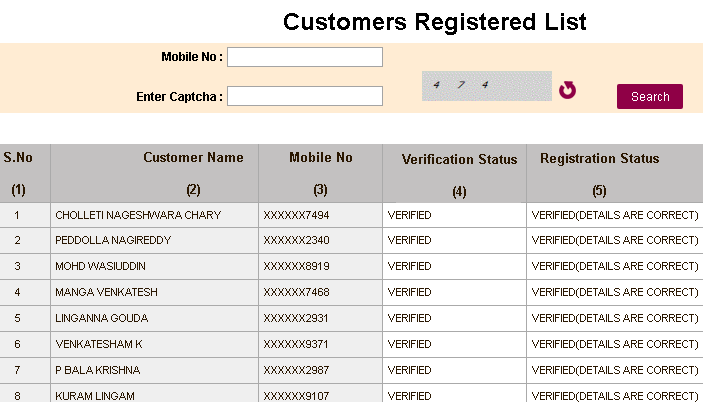
Step#4: After clicking on the Search button you can check your verification status. The below-mentioned information will be displayed on the screen.
Customer Name
Mobile Number
Verification Status
Registration Status
If the Registration status is verified then you have successfully registered on the SSMMS portal.
Are there any instructions for the vehicle drivers?
Yes, Vehicle drivers must take care of the below-given instructions.
1- Vehicle drivers must ensure that the speed limit should not be more than 60 km/hr on the national highways and 40 km/hr on state highways
2- All drivers must be in proper dress in public places.
3- There must be s speed controlling device in all transport vehicles
4- Vehicle owner and driver contact details must be available on the front part of the vehicle.

The Editorial Staff at cettest.org is a team of experts from Praxis Consultants, a recruitment agency. Having 10+ years of recruitment experience in Finance, Banking, Manufacturing, media, etc industries for reputed companies and MNCs leads us to share useful information with users in an easy format. About Us LinkedIn Facebook Website Contact Us
