pfms.nic.in login| PFMS Scholarship portal | Bank list 2021 | Know your payments | Scholarship DBT status
Check everything you need to know about the Public Financial Management System and all available services and the benefits we get. Request you all to read this article completely to get each and every important detail.
Table of contents:
- What is PFMS?
- PFMS employee registration process
- PFMS login procedure?
- PFMS salary slip download instructions?
- PFMS mobile app download?
- PFMS Know your Payments
- PFMS NSP Payments tracking
- PFMS Scheme Categories
- PFMS scholarship schemes
- PFMS Direct Benefit Transfer
- PFMS Bank list 2021
- PFMS MIS reports user registration process
- How to find PFMS agency user login details?
- State government PFMS DDO registration process?
- How to register as a PFMS DBT Beneficiary management checker?
- PFMS Treasury user registration process?
- How to find login details of a registered agency?
- Manage PFMS registered agency
- PFMS Helpdesk
- PFMS Feedback
- PFMS FAQs
What is PFMS?
Public Financial Management System also known as PFMS is a web portal developed by the Controller General of Accounts (CGA), Department of Expenditure, Ministry of Finance, Government of India. It has given the task to track and release the Centrally Sponsored Schemes and Central Sector Schemes funds through the Direct Benefit Transfer scheme.
It provides a real-time expenditure report through a transparent system which further helps in allocating the budget for more schemes.
Current statistics:
| Transactions | Count | Amount (Crores) |
|---|---|---|
| Today’s Transactions | 17,91,029 | 1,994 |
| FY 2021 – 22 Transactions | 43,52,92,300 | 8,39,377 |
The objective of PFMS:
Public Financial Management System has been developed while keeping the below objectives in mind.
- To make a transparent and effective Financial management system for all India level
- To track the funds allocated for the different government schemes for different departments of different ministries in the Indian government
- To provide a user interface to all stack holders at the different stages of the fund transfer process.
- Integrate the portal with the core banking system to facilitate and track the fund transfer
- To provide a real-time tracking system
PFMS Benefits:
- Now all finds are transferred electronically which fulfills the objective of making a transparent system.
- Now we have a one-stop solution for the fund transfer through DBT
- It is proposed to make it more scalable by providing some extra functionalities to end-users such as a content management system, Single Sign On (SSO) for different applications connected with the PFMS
- All financial network of central, and state government has been linked with the PFMS where different ministries/ departments are connected to one single platform
- All government employees can check to track their monthly salary.
- Students can also track their scholarship payment through the official portal
Also check,
- BRDS HRMS all details
Highlights:
| Particulars | Summary |
|---|---|
| Name of the Portal | Public Financial Management System |
| Abbreviation | PFMS |
| Formerly known as | CPSMS |
| Starting Year | 2013 |
| Official Authority | Controller General of Accounts, Ministry of Finance, India |
| Helpline Number | 1800 118 111 |
| Official Website | pfms.nic.in |
PFMS employee registration process
Please note that PFMS registration is not available for everyone. Only PFMS department employees and all connected departments of different states can register on the portal. Although students can check their scholarship status without registration.
Government employees can also track and download their salary slips through the PFMS portal. The registration process is very simple. Please have a look below.
Government employee’s registration process on PFMS:
Step #1: First of all go to the official website.
Step #2: On the website, homepage click the login link on the top right side.
Step #3: A new page will appear on the screen including some different types of registration links.

Step #4: Click on the “New User Registration Form” link. A user registration form pdf file will be downloaded. Take a printout of this application form and fill in all required details
Step #5: After completing the registration form filling submit it out to the concerned department in your office. User ID will be activated after 24 hours of approval from the concerned department.
Important points for the registration:
- Currently, the registration facility is available only for authorized govt officials.
- Applicant email id must end with the .gov or .nic domain name
- Fill the form in capital letters only
- Users will get the registration confirmation link through email and an OTP on their mobile number so please write the correct Mobile Number and Email id in the registration form.
PFMS login procedure?
Anyone who has a user id and password can log in through the login page of the PFMS portal. After the log in all users can use the different types of services available to them. The login process is given below.
PFMS login process:
Step #1: Visit the official website.
Step #2: On the home page you will find a login link on the homepage at the top right side. Click on this login link.
Step #3: You will be redirected to a new page where you will find a login form (as shown below).

Now enter your user name, and password, and click on the login button to enter into the system dashboard. Once you have successfully logged in you can start using the portal.
PFMS salary slip download instructions?
Government employees especially central government employees who have already registered can download PFMS Salary Slip 2021 from the official portal. This is also a very useful feature for tracing the salary in the Bank account.
All registered employees can download the salary slip easily with the help of the below-given steps.
Step #1: First of all, you will have to open the official web portal
Step #2: Now login to the portal by using your login details (the login link is located at the top right side). After the login employees will see a dashboard where they can access a lot of information.

Step #3: Now click on the Employee Info system on the left side and again click on the GO TO EIS button on the right side. You will be redirected to the Employee Information System where you can perform the below-mentioned tasks.
- View employee profile
- View Pay Slip
- View Other Payments
- View Recovery And Advances Done Through Salary
- Download Application for Earned Leaves
- Joining Report
- Application for LTC Advance
- Application for LTC Reimbursement
- GPF
- Income Tax calculation with saving
Step #4: On the EIS page click on the View Pay Slip under the Pay Related option in the menu. A new page will appear on the screen.

Step #5: Now select month and year to view the Salary Slip of that month and click on the View PaySlip button. Your salary slip will be displayed on the screen.

Now you can check your salary slip and all salary components. You may also download this salary slip on your device.
PFMS mobile app download?
A mobile app has been developed by the National Informatics Center which is basically used by the Schemes administrators and Bank officers to manage, track, and verify the beneficiary data which will help them in releasing the allocated funds easily.
The app is available on the Google play store and can be downloaded with the below steps.
Step #1: Open the play store app on your mobile and search PFMS mobile app. You will get a mobile app link. Click on this link to open the mobile app page.

Step #2: Now click on the Install button to download the app on your smartphone.
Step #3: After downloading open the app and log in with your user id and password. Here you will get the three types of login options.
- Bank user
- Admin user
- Scheme user

PFMS Know your Payments
PFMS’s main purpose is to release the funds allocated by the central government for different schemes. It is also important to track the funds if someone is actually getting the benefit or not. Now all beneficiaries can check the payment status through the PFMS portal.
Know your payments process:
Step #1: Open the official web portal.
Step #2: You will see a “Know Your Payments” link on the homepage. Click on this link.
Step #3: On the next page you will find a payment tracking page where you can check the payment status in your bank account through your bank account number.

Step #4: Now on the payment tracking page enter the below-mentioned details.
- Bank name
- Account number
- Given verification code
After filling in the bank information click on the Send OTP on Registered Mobile No. button.
Step #5: You will get an OTP on your registered mobile. Enter this OTP in the given space and the payment status will be displayed on the screen.
Note: The Controller General of Accounts (CGA) who manages the PFMS portal has recently introduced the OTP functionality in the Know your payment form so that only the account holder can track his payment status. Some people are facing difficulty and not receiving the OTP. We are requesting you to please wait for some time until this issue has been resolved. We have also notified the officials about this through the feedback form.
PFMS NSP Payments tracking
PFMS also releases funds for the scholarship schemes all over India where the central government is responsible to release the funds. All students who have qualified for the scholarship schemes and waiting for their scholarship payment can track the payment through the PFMS portal online. The tracking process is given below.
NSP Scholarship tracking process:
Step #1: Go to the official website.
Step #2: Students will find a Track NSP Payment link on the homepage. Click on this link.
Step #3: On the next page, a new NSP payment tracking page will appear on the screen (as shown below).

Step #4: On the tracking, page enters the below information carefully.
- Bank name
- Bank account number
- NSP application id
- Given verification code
Step #5: After filling in all details click on the Search button. Your payment status will be displayed on the screen.
PFMS Scheme Categories
PFMS is providing funds through a lot of schemes running by the different ministries. These schemes can be categorized into the below-given categories.
- Centrally Sponsored Scheme
- Central Sector Scheme
- State Govt Scheme
- UT Scheme
- Other Central Expenditure
- Finance Commission Grants
- Other Grants/ Loans/ Transfers
- Establishment Expenditure
- Other Schemes
- National Small Savings Schemes (NSSF)
PFMS Centrally Sponsored Scheme
Centrally Sponsored Schemes are sponsored by both central government and state government. Both governments bear some amounts of funds in a variable ratio. The central government transfers funds to the state government and the state government transfer funds to the beneficiary accounts.
Some Popular Centrally Sponsored Schemes are:
- Swachh Bharat Mission
- Samagra Shiksha
- Saksham Angamwadi and Poshan
- Senior Citizens Health Insurance Scheme
- Rashtriya Gram Swaraj Abhiyan(RGSA)
- Rashtriya Krishi Vikas Yojna
- Rashtriya Swasthay Bima Yojana
- Pradhan Mantri Jan Vikas Karyakaram
- Pradhan Mantri Krishi Sinchai Yojana (PMKSY)
- Pradhan Mantri Matsya Sampada Yojana (PMMSY)
- PRADHAN MANTRI ROJGAR PROTSHAN YOJANA
- PRE-MATRIC SCHOLARSHIP FOR SC STUDENTS
- PRE MATRIC SCHOLARSHIP-TRIBAL
- Pre Matric Scholarship for OBCs, EBCs, and DNTs- PM YASASVI
- PRADHAN MANTRI SWASTHYA SURAKSHA NIDHI (PMSSN)
PFMS Central Sector Schemes
These schemes are directly managed by the central government at each level. The central government allocates the funds for the schemes and transfer the funds to the beneficiary bank accounts. All the funds in Central Sector Schemes are released by the central government.
Some popular central sector schemes are:
- Pradhan Mantri Fasal Bima Yojana
- Aatmanirbhar Bharat Rojgar Yojana (ABRY)
- Animal Husbandry Infrastructure Development Fund
- Deen Dayal Upadhyaya Gram Jyoti Yojna
- Direct Benefit Transfer In Fertilizer subsidy
- Direct Benefit Transfer-LPG (PAHAL)
- Ease of Doing Business
- Employees Pension Scheme
- Free coaching for SC and OBC students
- Infrastructure Development and Capacity Building (MSME)
- Jan Aushadhi Scheme
PFMS State Govt Scheme
This scheme is fully managed by the respective state government and all steps until the fund’s transfer are managed by the different state departments.
PFMS scholarship schemes
Scholarship schemes are very useful for the Students which helps the poor and socially backward students and provides scholarship amount. Students can use the scholarship money for further studies.
There are many scholarship schemes running by the central government and students get the payment directly in their bank account through the DBT transfer process. Some of the important schemes are mentioned below.
Most of the Scholarship schemes are provided by the Department of Higher Education and the Ministry of Minority Affairs.
PFMS Scholarship schemes list:
- ANI-Scheme for Grant of Additional Scholarship to Students of OBC in A&NI for pursuing higher studies after Sr Secondary
- ANI-Scholarship to the students pursuing higher education in the mainland in the form of mess bill Reimbursement
- ANI-Scholarship to the Students Studying and Staying in Schools/College Hostels in A&NI
- CH Scholarship to the wards of ex-servicemen/widow who has scored 60 & above in class X & XII and studying in the next higher class
- MERIT – CUM – MEANS BASED SCHOLARSHIP FOR PROFESSIONAL AND TECHNICAL COURSES OF UNDERGRADUATE AND POST-GRADUATE
- National Fellowship and Scholarship for the higher education of ST Students
- National Means cum Merit Scholarship Scheme
- NATIONAL OVERSEAS SCHOLARSHIPS FOR SCs SJE
- POST MATRIC SCHOLARSHIP FOR MINORITIES
- Post Matric Scholarship for OBCs, EBCs, and DNTs- PM YASASVI
- POST MATRIC SCHOLARSHIP-TRIBAL
- POST-MATRIC SCHOLARSHIP-SCs
- PRE MATRIC SCHOLARSHIP FOR MINORITIES
- Pre Matric Scholarship for OBCs, EBCs, and DNTs- PM YASASVI
- PRE MATRIC SCHOLARSHIP-TRIBAL
- PRE-MATRIC SCHOLARSHIP FOR SC STUDENTS
- Scholarship for College and University students
- SCHOLARSHIP FOR STUDENTS WITH DISABILITIES
- Scholarship to the ST students for Studies Abroad
- SPECIAL SCHOLARSHIP SCHEME FOR JAMMU AND KASHMIR
- UT Chandigarh Attendance scholarship to girl students from 1st to 5th class
- UT Chandigarh Attendance scholarship to SC/ST students from 1st to 8th class
- UT Chandigarh Merit Scholarship to 9th class students on the basis of 8th class Annual Exam
- UT Chandigarh Merit Scholarship to SC students on the basis of the 5th class Scholarship Exam
- UT Chandigarh Meritorious scholarship to SC/ST students from 9th to 12th class
- UT Chandigarh Scholarship scheme of the sports department
- UT Chandigarh Scholarship to Physically Handicapped students from 1st to 8th class
- UT CHANDIGARH STIPEND/SCHOLARSHIP OF GOVT. ITIs
- UT Chd Scholarships/Stipends of CCET
How to apply for the PFMS Scholarship?
Currently, there is no facility to apply for the scholarship on the PFMS portal. Previously students were allowed to register but that facility is not available now. Currently, PFMS is managing the scholarship payment process only.
How to apply for central government scholarship schemes?
If you want to apply for the central government scholarship schemes then you may visit the National Scholarship Portal (NSP) website and register yourself on the portal.
How to apply for state government scholarship schemes?
How if you want to apply for the state government schemes then visit the respective website of the state government.
If you are from Uttar Pradesh then you may visit the UP Scholarship website and register yourself.
PFMS Direct Benefit Transfer
Direct Benefit Transfer is a central government scheme started by the Indian government to transfer the different scheme-related subsidies or scholarship money directly into the beneficiary bank account.
The amount is transferred only to the Aadhaar linked Bank account.
Note: Please make sure that the mobile number must be the same in your Aadhaar card and Bank account for the subsidy or scholarship benefit through DBT
DBT scheme was a great initiative by the central government which provides a transparent system and eliminates all mediators in the payment transfer process which ultimately helps the needy people and also reduces the corruption opportunities.
Direct Benefit Transfer Scheme uses the PFMS’s platform to provide the benefit to the end-user.
PFMS got the task to implement a proper tracking system through the PFMS portal so that tracking and the disbursement of the fund can be verified at each level by all involved departments and agencies.
Currently, the below-given agencies and departments are registered and can track everything related to the Direct Benefit Transfer process.
- User to access Adhoc reports only
- Accountant/ Auditor General
- Same as CGA with only access to reports
- To see GIS & Audit Application
- Bank
- Bank Interface Team
- Bank Operation Technical Team
- Beneficiary Institute
- Budget
- Controller & Auditor General
- Central Government Trust
- Controller General of Accounts
- DBT MIS User
- Departmental User (e-receipt)
- District Administrator User
- EXT SYS User
- FA NeSP
- FC
- Resident Commissioner/ Finance Dept. State Govt
- Health Module Central Admin
- Health Module Management User
- Internal Audit Division
- MIS Audit
- MIS Budget Division
- MIS User for CCA (MoHUA)
- MIS User for Doners
- MIS User for CPWD Users
- MIS USER for Dir Fin CPWD
- MIS User for JS/ PFS and Director (PFMS)
- MIS User for NSSF
- Ministry of Finance
- PAO DDO MIS User
- Planning Commission
- Office of Pr.CCA/ CCA/ CA
- Research Institute
- Scheme Manager
- Secretary Finance Dept. Central Govt./ Ministry
- State Government
PFMS Bank list 2021
Currently, 90 banks are registered with the PFMS portal for the fund transfer related to the different schemes. This includes 26 PSBs, 59 RRBs, and 5 large Private Sector Banks.
PFMS validates the beneficiary bank account number through the data provided by the bank and compares this with the bank account number provided by the beneficiary. This further ensures that the money will be transferred into the actual beneficiary account number.
Please find below the list of Banks integrated with the PFMS portal.
PFMS Bank list 2021:
- ABU DHABI COMMERCIAL BANK
- BANK OF BAHRAIN AND KUWAIT
- ALLAHABAD UP GRAMIN BANK
- BANK OF INDIA
- ANDHRA PRAGATHI GRAMEENA BANK
- BASSEIN CATHOLIC CO-OP.BANK LTD.
- ALLAHABAD BANK
- CITIBANK
- ANDHRA BANK
- BANK OF MAHARASHTRA
- AXIS BANK
- BOMBAY MERCANTILE CO-OP.BANK LTD.
- CANARA BANK
- CENTRAL BANK OF INDIA
- BANK OF BARODA
- CITY UNION BANK LTD
- DEUTSCHE BANK
- CSB BANK LIMITED
- DCB BANK LIMITED
- DENA BANK
- CORPORATION BANK
- DHANLAXMI BANK LTD
- IDBI BANK LTD
- HDFC BANK LTD
- HSBC
- ICICI BANK LTD
- HARYANA GRAMIN BANK
- INDIAN BANK
- INDIAN OVERSEAS BANK
- KARUR VYSYA BANK
- JHARKHAND GRAMIN BANK
- KARNATAKA BANK
- INDUSIND BANK LIMITED
- KOTAK MAHINDRA BANK
- NEW INDIA CO-OPERATIVE BANK LTD
- MAHARASHTRA GRAMIN BANK
- MANIPUR STATE CO-OP.BANK LTD.
- MADHYA BIHAR GRAMIN BANK
- PUNJAB NATIONAL BANK
- ORIENTAL BANK OF COMMERCE
- PUNJAB AND SIND BANK
- NKGSB CO-OP BANK LTD
- RBL BANK
- SARVA U.P. GRAMIN BANK
- SOUTH INDIAN BANK
- SYNDICATE BANK
- STATE BANK OF INDIA
- SVC CO-OPERATIVE BANK LTD.
- STANDARD CHARTERED BANK
- TAMILNAD MERCANTILE BANK LTD
- THE COSMOS CO-OPERATIVE BANK LTD.
- THE FEDERAL BANK LTD
- THE JAMMU AND KASHMIR BANK LTD
- UCO BANK
- THE LAKSHMI VILAS BANK LTD
- THE SARASWAT CO-OPERATIVE BANK LTD
- THE THANE JANATA SAHAKARI BANK LTD
- THE KALUPUR COMMERCIAL CO. OP. BANK LTD.
- YES BANK LTD
- UNITED BANK OF INDIA
- VIJAYA BANK
- UNION BANK OF INDIA
PFMS MIS reports user registration process
There are a lot of login options available for different departments. All MIS users can log in to the portal and view, create, or update the important MIS reports. First, you must be registered on the portal as an MIS user. Please check the below steps for the MIS user registration.
Step 1: Open the official website and click the login link on the right side of the homepage.
Step 2: After clicking the login link a new page will appear on the screen including several registration options. Now click the “Register MIS Reports Users” link.
Step 3: A new registration form will appear on the screen (as shown below).

Now in this registration enter all required details such as:
- Type of user (select MIS user type)
- First, Last name, Designation
- Email, Phone, Mobile Number, Login ID
- Password
- Hint question
- Answer of hint question
Step 4: After entering all details fill in the verification code and click the Submit button.
You have successfully completed the user registration process as an MIS user
How to find PFMS agency user login details?
To search the Agency user login details you may follow the below-given steps.
Step 1: Open the official web portal. On the homepage click the login link.
Step 2: On the next page, click the “Get Password by unique Agency Code” link. A new page will appear on the screen (as shown below) where you can find the Agency user login details through Agency’s unique code.

Step 3: In this search form enter the Unique Agency code, registered email, and security code. After that click the Submit button. Details will be sent on the email ID.
State government PFMS DDO registration process?
Login facilities for the different stakeholders are available on the PFMS portal. The state govt can also apply for a DDO login. The registration process can be completed through the official portal. Please check all steps given below.
Step 1: First of all you will have to open the official website at pfms.nic.in.
Step 2: After that, you will have to click the Login link located at the top right side. On the next page, you will see different registration options.
Step 3: Now click the “Register state govt DDO” option. A new registration window will appear on the screen (as shown below).

Step 4: Now you will have to fill this registration form by providing all required details such as.
- DDO/ Agency name
- TIN Number
- TAN number
- Address details
- Pin code
- Contact person name
- Mobile number
- Email ID
Step 5: After filling in all details click the Next button and complete the rest of the process.
How to register as a PFMS DBT Beneficiary management checker?
In case you want to manage the DBT process flow at any level then you need a separate login for that. You can register as a DBT Beneficiary Management checker for this service. Please check all steps for the registration given below.
Step 1: Open the official web portal and hit the Login link on the homepage. You will see some registration-related links on the next page.
Step 2: Now click the “Register DBT Beneficiary Mgmt Checker” link. A new window will appear on the screen including a registration form.

Step 3: Now in this registration enter all required details such as.
- Select user type
- First name, last name, designation
- Email, Phone no, Mobile no
- Password, security question, and answer.
Step 4: After entering all details click the Submit button to finish the registration process. Further details will be shared through email.
PFMS Treasury user registration process?
You can also apply for registration as a Treasury user to perform specific tasks related to the treasure department. A step-by-step process is given below. Please have a look.
Step #1: Open the official website and click the login link.
Step #2: After that click, the Register Treasury Users link on the next page. A new registration page will appear on the screen (as shown below).

Step #3: In this registration form you can select anyone from the below-given user type as per your requirement.
- Department section checker
- Director treasury
- State treasury DDO
- Treasury officer
Step #4: After that select your state and fill in all required details. After entering all details complete the word verification and click the Submit button to complete the registration process.
How to find login details of a registered agency?
If your agency is already registered on the PFMS portal but you don’t have your login ID and password then you can create a new login ID and password with the help of the below-given steps.
Step 1: Open the official website and click the “Get login details if agency is already registered” link available on the homepage.
Step 2: After clicking on this link a new page will appear on the screen (as shown below).

Step 3: Now enter the below-given details in this online form.
- Login ID
- Unique agency code
- Account number
Step 4: After that enter the given security code and click the Submit button. After the verification Login ID and a password will be sent through an email. You may change this password after the first time login.
Manage PFMS registered agency
You can manage your registered agency and search and export the important MIS reports in an excel format. Please follow the below-given steps.
Step 1: Open the official portal and click the Manage registered agency link located on the homepage.
Step 2: You will see a new online form on the next page (as shown below).

Step 3: Now select the below details in this form.
- Scheme name
- Agency status
- Agency type
- State
- District
Step 4: After that enter more details such as Agency name, unique agency code, Account number, and NGO Darpan ID. After entering all required details click the Search button. Your Agency report will be displayed on the screen including the important data. You can also export this data in an excel file format.
PFMS Helpdesk
All users can take help from the Help desk if they are facing any difficulty while using the portal.
You may access the helpdesk page by the following steps.
- Open the official website
- Click on the Help desk link given on the homepage
- On a new page, you will find two link
- Central Help Desk
- HELP DESK for Pr.AOs/PAOs/DDOs/PDs
- Click on any link as per your requirement. You will get the Helpline number on the next page
Central Help Desk Toll-Free No.: 1800 118 111
PFMS Feedback
Anyone can send their suggestions related to the PFMS portal through the feedback form. This feedback will help the developers to add extra functionality and remove any current functional or technical issues faced by the users. If you have any queries or issues then use the feedback form to share your feedback.
How do share the feedback?
Step #1: Open the official website. There is a link for the feedback form on the left side menu. Click on that link.
Step #2: On the next page you will find a feedback form (as shown below).

Step #3: To share any feedback users will have to enter the below-mentioned information through this online form.
- Name
- Subject
- Category
- Feedback
- Captcha code
Step #4: After filling in all the details you may click on the Submit button to share your feedback.
PFMS FAQs
How to recover my PFMS password?
If you don’t remember your password then you can recover that very easily through the password recovery page. Please check the exact process given below.
1- Open the official website.
2- Now click on the login link available at the top right side of the website home page.
3- You will be redirected to a new page where you will find some links related to the different types of registrations. A Forgot Password link is also available there. Click on this link.
4- A new password recovery form will appear on the screen.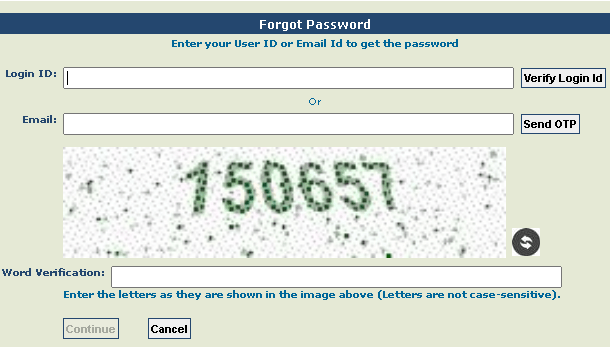
5- Now on the password recovery page enter your login id and click on the Verify Login Id link.
6- After the ID verification, fill in your email id and click on the Send OTP button. You will get an OTP on the registered mobile number.
7- Enter the received OTP and fill in the verification code in the next column. Finally, click on the Continue button. You will receive further instructions on your mobile or email id. Complete the next process to change or retrieve your password.
How can I check my PFMS balance?
PFMS releases the funds through DBT in the beneficiary bank account. Beneficiaries can also keep track of the status of the payment through the official website. The fund is released for the different government schemes which include scholarship schemes also. For this, Beneficiaries may follow the below process.
How can I check my PFMS Scholarship status?
1- On the home page click on the Know Your Payments option
2- On the next page you will have to fill out an online form that requires filling in Bank related information such as Bank Name and Account Number.
3- Click to receive an OTP on your mobile number which is registered in your Bank Account.
4- After that enter the OTP and click the submit button. Your payment status will be displayed on the screen.
What is a PFMS Bank account?
PFMS is responsible to transfer the funds to the real beneficiary account. It is done through the Print Payment Advice (PPA). Due to PPA funds can be transferred to both Aadhaar Based and Non-Aadhaar based bank accounts through NPCL.
The registered agent will give the PPA to the beneficiary and the Beneficiary will submit this PPA to the Bank branch where he/ she has a Bank account.
After that Bank officials will link the Beneficiary account details such as account number, IFSC code, Bank name, Aadhaar number, etc with the PPA which helps the fund relating authorities to verify and release the funds in a minimum turnaround time.

The Editorial Staff at cettest.org is a team of experts from Praxis Consultants, a recruitment agency. Having 10+ years of recruitment experience in Finance, Banking, Manufacturing, media, etc industries for reputed companies and MNCs leads us to share useful information with users in an easy format. About Us LinkedIn Facebook Website Contact Us
